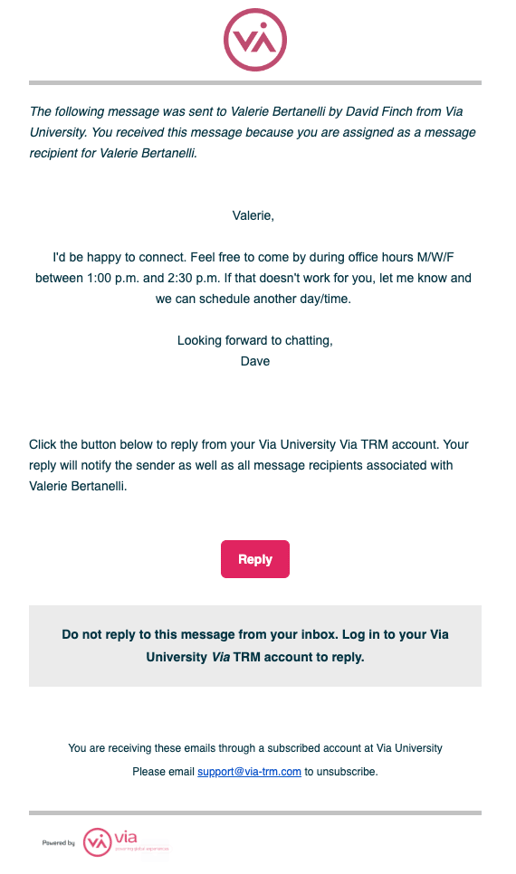Message mailers are any message-related mailers and are sent both Admins & Travelers. Messages are sent both to the inbox of the recipient and appear in the Traveler recipients' Via TRM Message Center. Messages can be sent from within a Traveler’s profile, the Traveler dashboard, the event dashboard, the application dashboard, and the form dashboard.
There are 4 different message mailers:
- Admin to Traveler message
- Traveler to Admin message
- Admin Batch message confirmation
- CC’ed Admin message
Admin to Traveler message
Any time an Admin sends a message to a Traveler, the Traveler receives an email including the content of the Admin’s message and encourages them to login to Via TRM to reply from their messages tab on their profile.
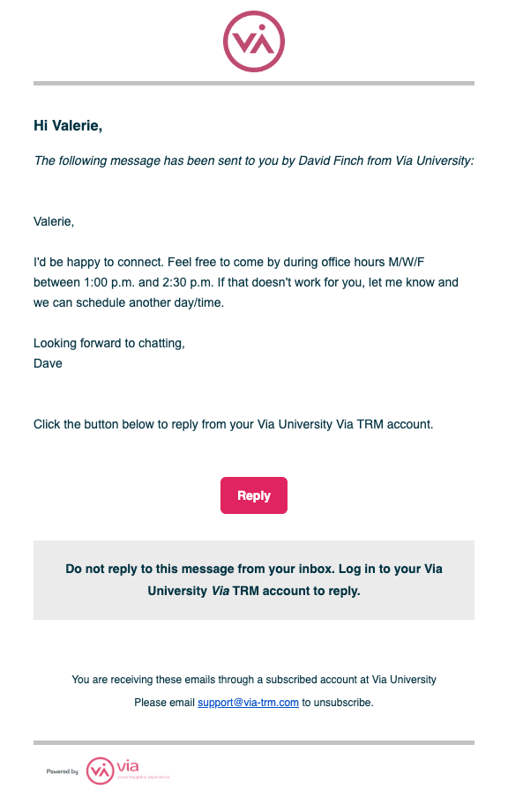
Traveler to Admin message
Any time a Traveler sends a message from their Traveler profile, the Traveler’s administrative message recipient(s) receive(s) an email including the Traveler’s message and encouraging them to login to Via TRM and reply from the Traveler's profile messages tab. If there are no message recipients, all default message recipients receive the email. If there are no default message recipients, all super users receive the email.
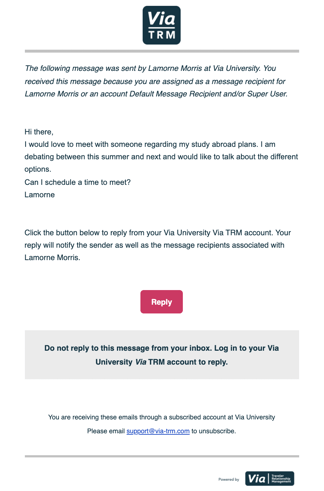
Batch message confirmation
Any time an Admin sends a message to more than one Traveler from the application, form, or traveler dashboard, the Admin receives an email confirmation of the number of Travelers contacted along with the batch message itself.

CC’ed admin message
Any time an Admin sends a message to a Traveler who has one or more message recipients, the additional message recipient(s) receive(s) an email including the content of the Admin’s message.