The Traveler Program Dashboard is a location in Via Global where Travelers can view, search, sort, filter, and favorite programs as well as take the Program Match (if toggled on in Organization Settings).
To access the Traveler program dashboard…
- Log in to Via Global as a Traveler
- Click Explore Programs in the main navigation menu
The search bar can search for the following:
- Program name
- Term name
- City
- Country
- Subject area
- Housing type
- Organization name
The following sorting orders are available:
- % Match (Highest to Lowest)
- Internal A-Z to Affiliate A-Z
- Affiliate A-Z to Internal A-Z
- Program Name A-Z
- Program Name Z-A
The following filters are available:
- Term Name
- Dates: Start Date and End Date
- Subject Areas
- Locations: Program Country and Program City
- Program Type
- Program Name
- Organization Name
- Housing Type
- Language of Instruction
- Show Open Applications Only
- Language Immersion
Travelers can view any Program Brochure by clicking on the respective tile.
A Traveler could see either of the following call-to-action buttons on a Program Brochure:
- Learn More – if there are no future terms, if the future term doesn’t have an application template attached, or if the application deadline is in the past, travelers will be able to send a request to learn more about the program. Clicking Learn More will prompt a Traveler to send a message to the program contact requesting more info.
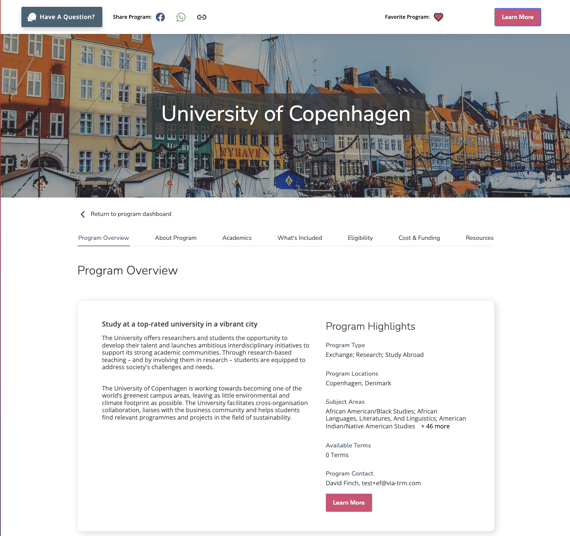
- Apply – if there is at least one future term with an application template attached and either no deadline or a future deadline, Travelers will be able to start an application to the program. When Travelers start an application, a mailer is sent to the program contact
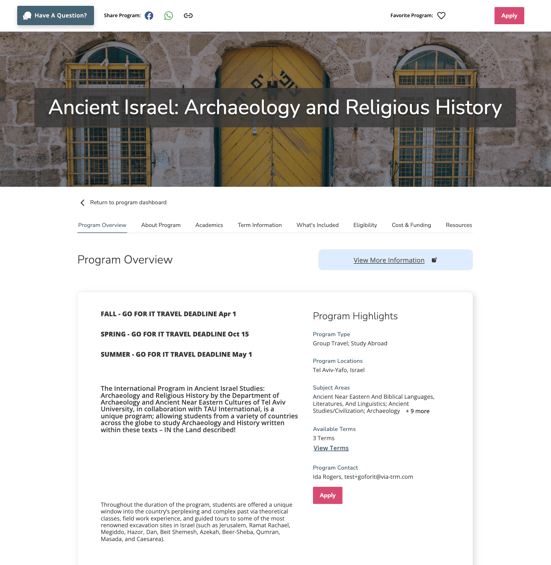
A traveler could see any of the following on the terms section of a Program Brochure:
- COMING SOON - if the term is in the future term, but does not yet have an Application Template attached
- APPLY NOW – if the term is in the future with an application template attached and either no deadline or a future deadline.
- APPLICATION CLOSED - if the term is in the future with an application template attached but the application deadline is in the past
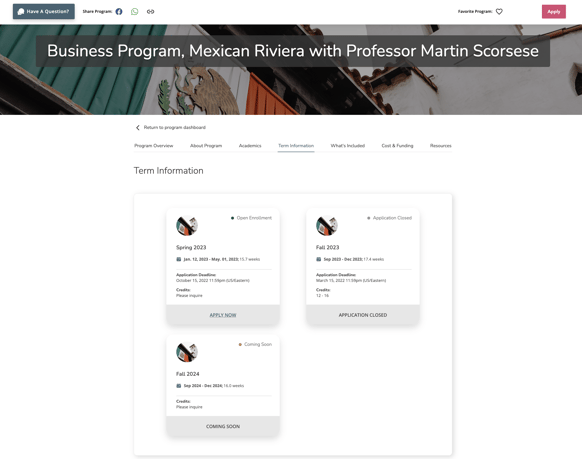
Terms with a start date in the past no longer appear on Program Brochures.
