A data integration is the process of sending data from one system to another.
In Via TRM, a data integration can involve data coming from an outside source into Via, or, data going from Via to an outside source (like a data warehouse at a university).
In Via, when data is integrated from the home campus system (system A), to Via TRM (system B), those data can never be edited in Via. To update data, users must update it in the home campus system (System A) and then trigger a data update in Via.
Via TRM can support data integrations in any of the following categories:
- Student information systems (SIS)
- Payment systems (i.e., TouchNet, Transact (formerly CashNet), PayPal, etc.)
- Travel tracking/reporting systems (i.e., Crisis24, ISOS, etc)
- Data warehouses
- Registrar’s office
- Financial aid office
- Judicial system
- Assistance providers
- Etc!
Data Integration FAQs
Q: Can a data integration be purchased without Single sign-on (SSO)?
A: Because a user’s unique ID is needed in order to successfully link data between multiple systems, a data integration cannot be implemented without SSO
Q: Our organization purchased SSO & a data integration but our tech team may not be ready when we plan to launch our Via account, what are our options?
A: 3 options available:
- If IT is available, the account can be launched with both SSO & the data integration implemented
- If IT is partially available, the account can be launched with only SSO implemented, the data integration can be implemented at a later time
- If IT is completely unavailable, the account can be launched without SSO or the data integration implemented, they can both be implemented at a later time
Q: Can multiple data integrations function at the same time?
A: They sure can! Contact support@via-trm.com for more information
Q: Can a data integration be purchased without a Via TRM license?
A: Because a data integration is essentially a flow of data between two systems, it cannot be purchased without the organization having a Via TRM license
Q: My traveler logged in through SSO but there is no data appearing, why isn’t the data visible?
A: Depending on the integration method chosen by your organization, it can take up to 24 hours for data to fully sync. Via requests data immediately upon user login but university IT send a response at their own cadence.
Q: I waited 24 hours but there is little to no data appearing, what should I do next? Here’s what to do:
- Ensure the student logged in through SSO. Admins can check this by adding the SSO/Non-SSO column to either the Traveler or Application Dashboard. If the student did not login through SSO, you will see Non-SSO in that column. In this case, reach out to the student to ask them to login through SSO which will trigger the data sync.
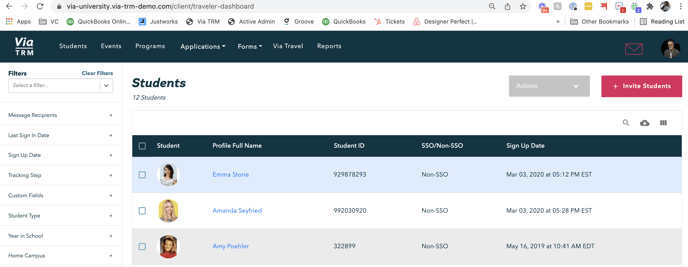
- Email your IT department the following:
- We currently integrate data from our system into Via TRM. We have a student whose data are not syncing. Can you please let us know if you are sending data for this student, <<insert traveler name & email>>, to Via TRM?
- If IT confirms that they’re sending data, email support@via-trm.com the following:
- We currently integrate data from our system into Via TRM. We have a student whose data are not syncing. Can you please let us know if you are receiving data for this student, <<insert traveler name & email>>, to Via TRM?
Q: I'm looking at a traveler's Accepted or Committed application and it seems like the data are no longer synced, is this expected?
A: Yes! Once an application's status is changed to Accepted or Committed, all data stop updating from traveler profile, creating a snapshot of an application at the point of acceptance.
Q: I'm an IT professional, where can I read more about the student information system data integration set up process?
A: Click here to access more info on our data integrations.
Thinking about syncing Via TRM with your Student Information System or other database? Contact support@via-trm.com to learn more!
