Spell check is available when sending batch messages in Via through an integration with Grammarly. This saves time for Admins and bolsters confidence when crafting messages to Travelers. It's easy to 'turn on' the integration by adding Grammarly as an extension on your browser.
To add the Grammarly extension, on Chrome, follow the instructions provided by Grammarly here.
For Firefox, click here.
For Safari, click here.
Once the browser extension has been added, you will see the Grammarly logo![]() and can click it to follow their Grammarly advice!
and can click it to follow their Grammarly advice!
When you compose a batch message to travelers, Grammarly will identify any grammatical errors within your Email Content section. To see these errors click on the red symbol as seen below.
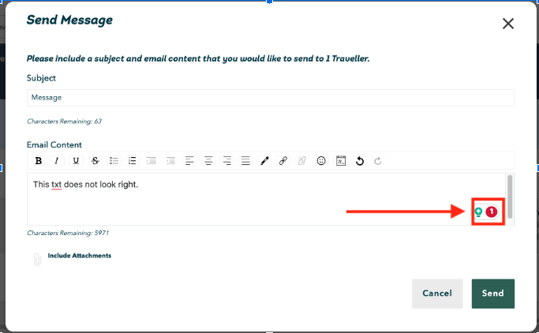
After clicking on the red symbol, Grammarly will show suggested revisions to consider. If you would to accept the suggested spelling, click 'Accept'.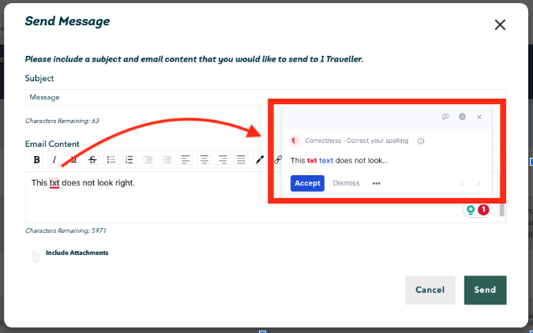
Grammarly will then edit the text and continue on to the next grammar or spelling error found. When all errors have been resolved, admins will see the following notification.
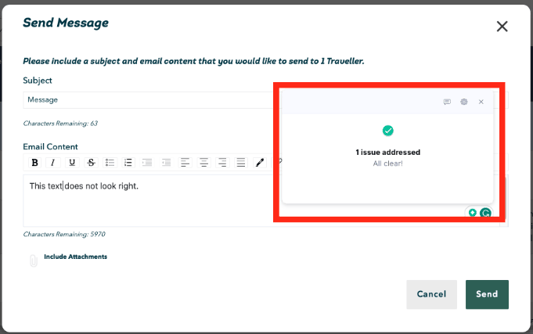
Please note that at this time, the Grammarly extension will not spell check your Subject Line
Congratulations! You now have a perfectly crafted message.
Happy writing!
