As a Traveler, how do I select program alternates?
Some campuses provide Travelers the opportunity to select alternate programs in the event their first choice does not work out. If your Admin has added program alternates to the program term to which you're applying, you will see a message about choosing alternates before you even begin your application. All campuses are different, so be sure to read the message provided by your campus to understand how many alternates you can select and if there are any other restrictions.
If you're applying to a program term with alternates, once you complete all required fields on your Application (and save!), you will be able to select a Next button. Once clicked, you will see a Program Alternates page with more messaging from your home campus and the opportunity to choose your alternates.
Below is a screenshot of a sample program alternates page.
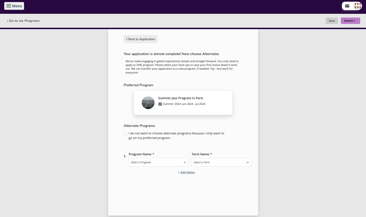
To select program alternates for an application you have already started...
1. Log in to Via
2. Click the desired program in My Programs (If necessary, select to show Upcoming to ensure you're looking at future applications)
3. Click View Details on the desired program
4. Click View to view your application
5. Fill out all required fields on your application
6. Click Next
7. Follow the instructions to select your program alternates
8. Click Save to save your selection/s
9. When ready to submit your application, click Submit
