As a Traveler, how do I Request to Withdraw?
As a Traveler, there are certain circumstances under which you may see a Request to Withdraw option. This could be the case when your campus needs additional information and/or needs to communicate additional information prior to allowing the withdrawal.
If you see a Request to Withdraw option, here's what to do:
- Click Request to Withdraw
- Read the information provided by your home campus
- Type your reason for withdrawal. Be as thorough as possible to assist your administrators!
- Click Request to Withdraw
- Confirm that you saw that the request was sent by clicking Okay
On your application, you will see a note indicating that your Request to Withdrawal is awaiting administrator review.
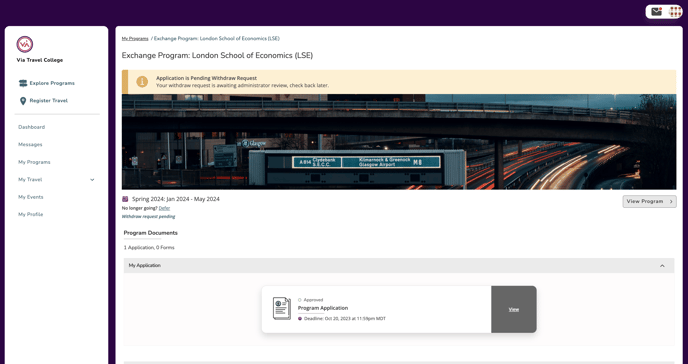
When your administrators deny or approve your request, you will receive an email notification, like the one pictured below.
