As a Traveler, how do I enroll in SafeCheck?
On the SafeCheck page pictured below, Travelers can enroll a valid mobile number in SafeCheck to ensure that Administrators can reach them via SMS message while away. Registering a phone number in SafeCheck is simple, easy and fast!
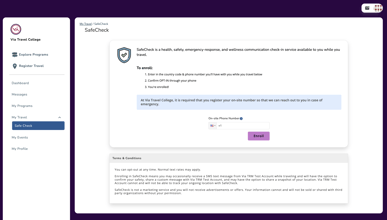
To enroll your on-site mobile number...
- Login to Via as a Traveler or, if you are an administrator that is also traveling, click Change Roles in the upper right corner by clicking the photo/silhouette
- Click My Travel in the menu options on the left
- Click SafeCheck
- Click Edit Phone Number
- Add a valid mobile number
- Click Enroll
