- Via TRM Knowledge Base
- Provider Hub
As a provider, how do I ensure my programs are authorizable?
As a provider, once you've done the work to create programs, you will want to ensure that your programs are 'authorizable' by your partners in the Via network. In order for your partner institutions to find and authorize your programs, your programs must have authorization turned On AND be in the Published state.
All published programs with Allow authorization turned On are immediately available for partner institutions to view and authorize.
To ensure 'authorization' is turned On...
1. Click Programs in the main navigation menu
2. Click the name of the desired program
3. Click Edit Program
4. Scroll to the Organization Settings section of the program brochure
5. Ensure that 'Allow authorization by other institutions' is turned On
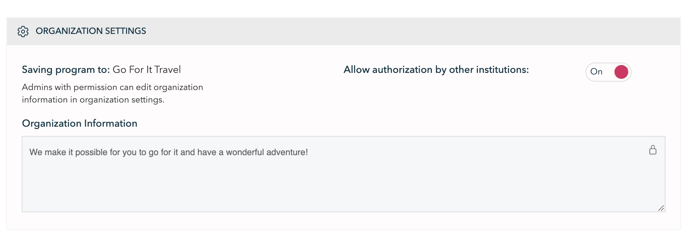
To ensure a program is published...
1. Click Programs in the main navigation menu
2. Check the box next to the desired program/s
3. Click Actions
4. Select Publish
5. Click Publish again to validate your selection
Note that the State of a program can also be changed within the program brochure modify page.
